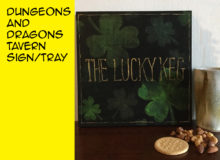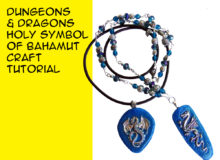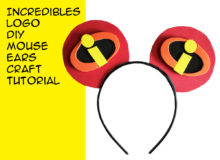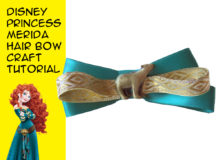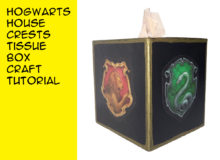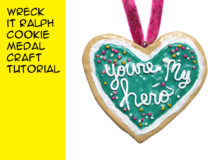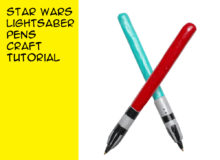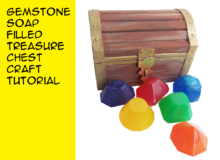Cosplay Costumes Series: Sgt. Hammer from Heroes of the Storm – Helmet & Goggles
This is part three in my four-part cosplay costumes series for Sgt. Hammer from Heroes of the Storm. This video will teach you how to make Sgt. Hammer’s Helmet and Goggles. Check out the other three videos in this series to complete your Sgt. Hammer cosplay costume.
Part 1: Sgt. Hammer’s Belt, Bows & Hammer
Part 2: Sgt. Hammer’s Gloves
Part 4: Sgt. Hammer’s Wig & Clothes
Here’s the tutorial video
Download Pattern here.
And Now For A Related Geeky Product
Tactical Helmet with adjustable chin strap. This is the helmet I used to make my Sgt. Hammer cosplay.
DIY Sgt. Hammer Cosplay Costumes

MATERIALS YOU WILL NEED
Tactical Helmet
Vintage Aviator style goggles
blue painters tape
craft knife
rustoleum antique pewter spray paint
red acrylic paint
orange acrylic paint
light brown acrylic paint
antique or brushed bold metallic paint
paint brushes
black permanent marker
brown permanent marker
STEP BY STEP INSTRUCTIONS
Spray paint:
Start with the helmet. Use painter’s tape to mask off the black padding area at the bottom. Take the Helmet and the goggles outside into a well-ventilated area to spray paint them with a silver base coat. I used Rustoleum antique pewter paint. You can use any silver paint that you have. You may want to spray two coats for full coverage. Allow the paint to dry between coats. Once the helmet is completely dry, remove the painter’s tape.
Detail Painting:
Use a black marker to draw a line all the way around the helmet as shown. Refer to Blizzard’s guide as you are drawing and painting on your helmet. I used a paintbrush and silver acrylic paint to touch up the spots where I messed up my lines.
Once you have the lines drawn on to your liking, use bright red acrylic paint to fill in the area in between. It may take more than one coat of red paint to get opaque coverage over the silver spray paint. Allow each coat to dry completely before applying another coat of paint.
Once the red paint is completely dry it’s time to draw on lines to give the look of panels and shadows, and just generally give the helmet a three-dimensional look.
Shade the top and bottom of the red band. And then, section the sides into four equal parts and draw the shading and stitching lines vertically on each section.
The final step is to paint on gold or bronze brads to the corners of each of the panels. There are four gold circles on the corners of each panel for a total of 16 around the helmet.
You can use gold paint, and then shade them with a marker to add detail.
Next we’re going to move on to the goggles. When the spray paint on the goggles is completely dry, remove the painter’s tape, if you used any, and begin by painting the eyeglass portion with red acrylic paint. It may take several coats to get opaque coverage.
Once dry, paint the bottom half of the goggle glass with orange paint.
The next step is to paint the elastic band a light brown color. It will take two or three coats of paint to get opaque coverage. Make sure to let the paint dry in between each coat, and stretch the elastic a little bit, so the paint gets good coverage.
While the elastic band is drying, it’s time to work on the details on the front of the goggles. There are seven spots where there are gold and dark brown details. You can see that I started with a layer of dark brown paint for these areas. But thinking about it later I realized, you can start with gold paint, and then go over with a brown marker when the gold paint has dried.
Refer to the Blizzard guide to see the goggle details.
The final step is to put the goggles onto the helmet and use a brown marker to draw the details onto the elastic band
Add A Microphone:
If you would like to add a microphone to the helmet, you will need a piece of thick aluminum wire and a chunk of open cell foam. I found some packing materials in a box, or you could use a sponge.
Fold the wire in half and then cut a piece of open cell foam into a circle. Stick the ends of the wire into the foam and glue them there. Hot glue the other end of the wire to the helmet. Then slightly curve the wire to make it angle a little toward where your mouth will be. For extra security, I cut a patch of black craft foam, to glue over the wire. This will keep it in place and not allow the wire to pull away from the helmet. The final step is to use black paint or a marker to make the silver wire appear black.
Thanks for crafting with me. If you make a Sgt. Hammer Cosplay Costume or any other Heroes of the Storm -inspired craft leave me a comment and let me know, or tag a photo on Twitter or Instagram #craftymcfangirl. I’d love to see what you do!

Fandom Jewelry from GeekyMcFangirl.com
Heroes of the Storm Jewelry: HotS Charm Bracelet. The charms on this bracelet are inspired by many of the battlegrounds in Heroes of the Storm. The raven represents Cursed Hollow. The spider represents Tomb of the Spider Queen. The Anubis head represents Sky Temple. The angel wing represents Battlefield of Eternity. The treasure chest represents Blackheart’s Bay. The zerg represents Braxis Holdout. The flower represents Garden of Terror. The sword represents Infernal Shrines. The pumpkin represents Towers of Doom. The warhead represents Warhead Junction and the Dragon represents Dragonshire.
Some of the links in this post are affiliate links. Thank you in advance for shopping with them and supporting me. Any purchases you make, help me develop more craft projects for craftymcfangirl.com and film more tutorial videos for the GeekyMcFangirl YouTube channel. You are awesome!
I am a PLAID Ambassador. While I am not being paid to promote their brand, I do receive PLAID brand craft materials to use in my blog posts and videos. Mod Podge is my favorite PLAID product and I am proud to be a PLAID ambassador and to recommend their products. All opinions are my own.
http://www.geekymcfangirl.com/home/product/hots-charm-bracelet-heroes-of-the-storm-jewelry/